Cardboard Box
Allows packing a block, including its content, into a box that can then be painlessly moved to a new location and then unpacked.
Packing a block:
- Hold a Cardboard Box;
- Sneak and right-click the chosen block to pack it
- Break the box, no tool is required.
Unpacking a block:
- Hold the box containing the previously packed block (if you're not sure, try checking the tooltip);
- Place it;
- Sneak and right-click it to unpack.
Recipe
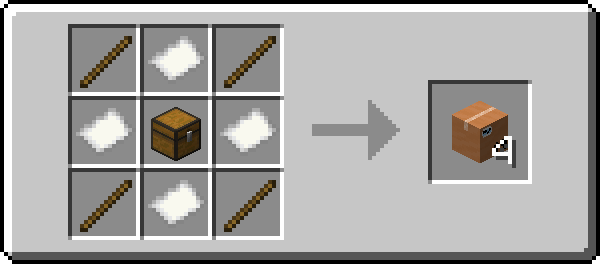
If either Industrial Revolution or Tech Reborn are present, you can use their respective Sawdust:
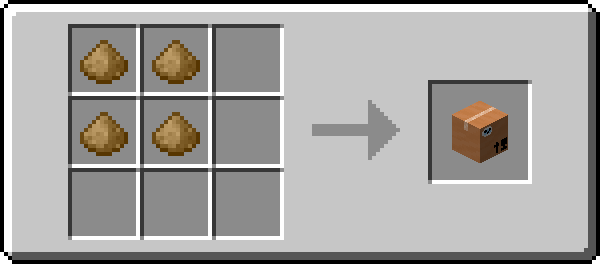
Blacklist
Any block on the blacklist cannot be packed. There's 2 ways to add blocks to the blacklist:
- Adding blocks to the
coxinhautilities:unboxabletag; - If Carrier is present and
useCarrierBlacklistis enabled, Carrier's blacklist will also apply.